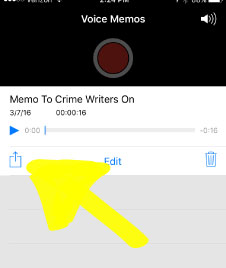We want to hear from you...Literally.
While we love to get email from our listeners asking questions and leaving comments, we really love it when we get a recording of them asking the question themselves. It raises the production value of our podcast and lets the audience know they truly are part of the show.
If you don't work at a public radio station or have access to studio time, don't worry! You can make near studio-quality audio and email us the file. Here are step-by-step instructions to do just that:
Step 1: Locate the Voice Memo or similar app on your iPhone (If you're using an Android or other smartphone, these steps should be close enough to get you through the process).
Step 2: Open the app and press the red record button to begin. You can hold the phone just like you're making a phone call, but it sounds best if you turn it upside down and talk into the bottom like a singer would hold a microphone.
Step 3: As you're recording, you'll see a wave file being created. Keep your message brief. Say your name and where you're from and ask your question.
Step 4: When you're finished recording, press where it says DONE. Then give your voice memo a name and save it.
Step 5: To send the file, press the upload button (the one that looks like a box with an up arrow).
Step 6: Select the Mail option to attach the file to an email.
Step 7: Address the email to crimewriterson@gmail.com. Send it off and maybe you'll hear yourself on an upcoming podcast.